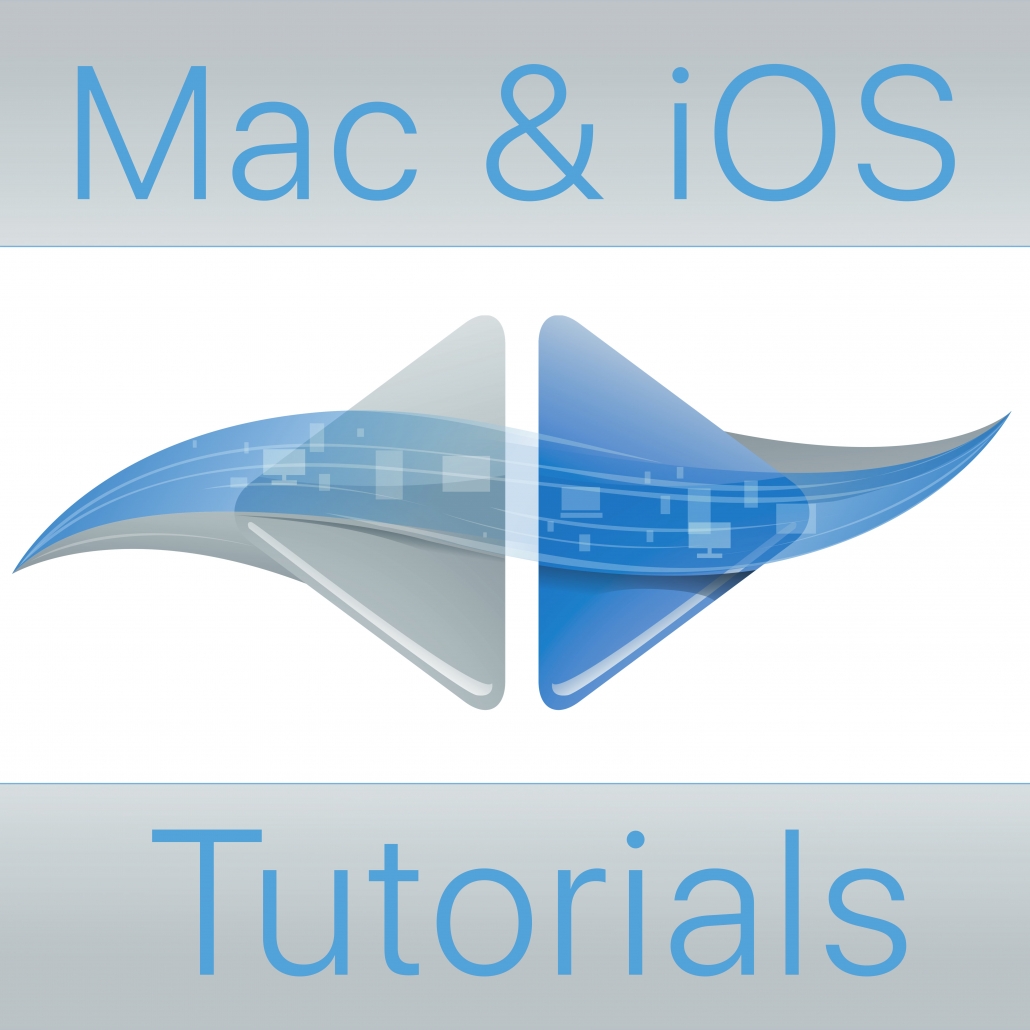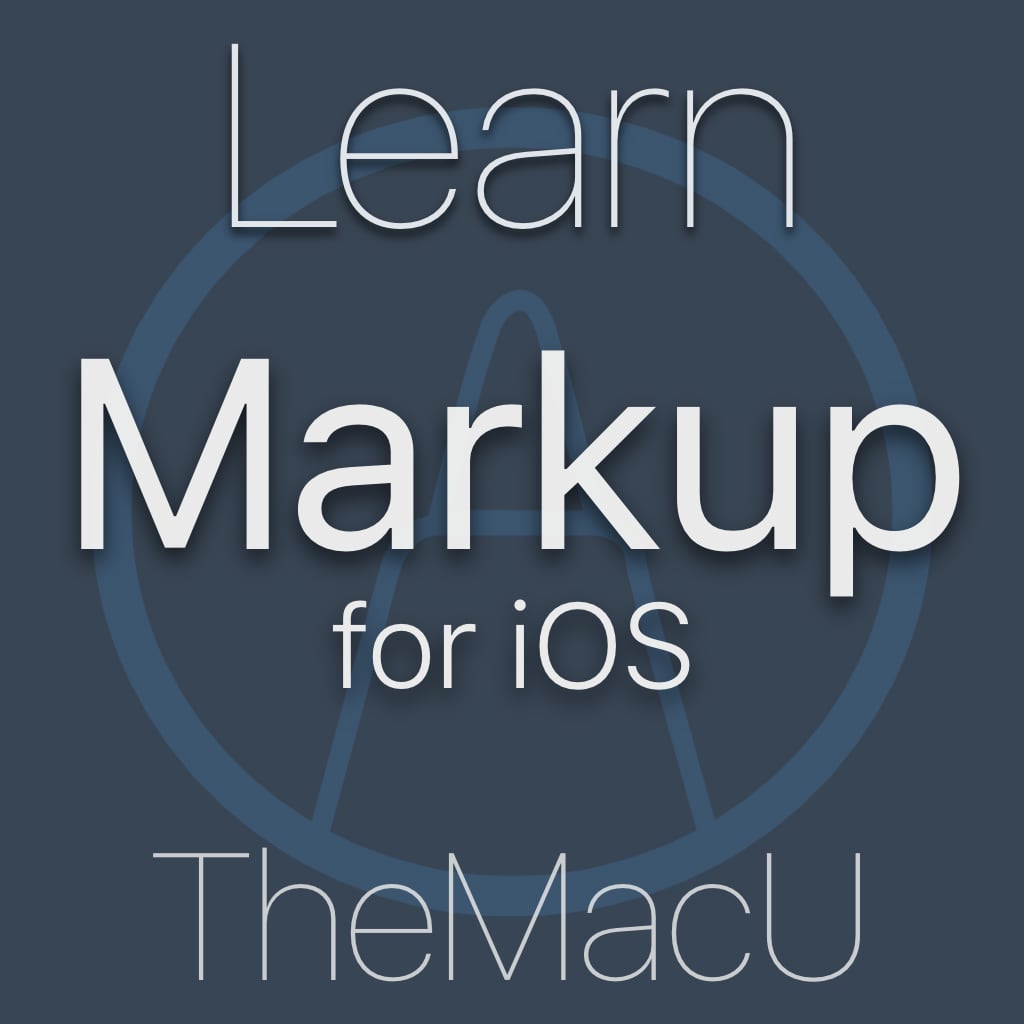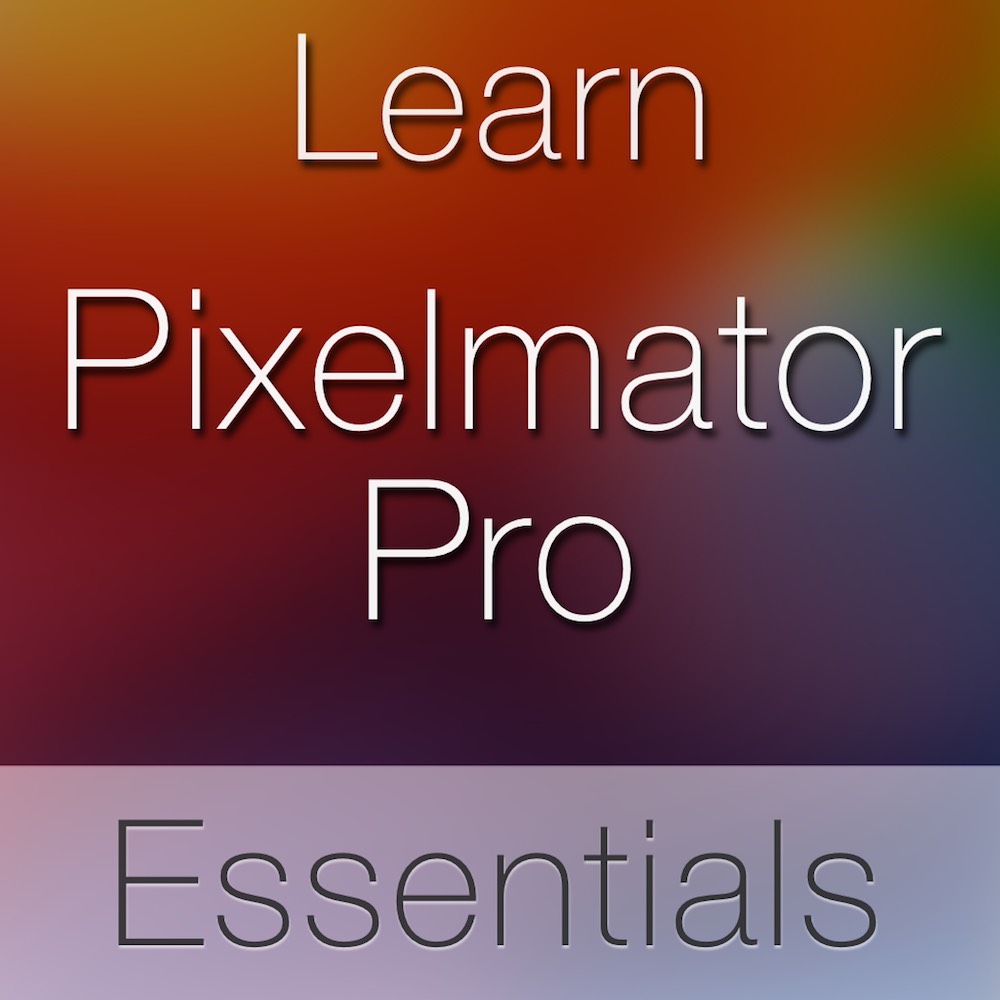4
Detail
Detail
List
1
1000000
/all-tutorials/
What's New in macOS Sonoma
Within this tutorial learn about the new features and changes in macOS Sonoma including Interactive Desktop Widgets, Web Apps in the Dock, Safari Profiles, Shared Password, Link...
Watch...
macOS Core Concepts
Get the most out of your Mac with this in-depth macOS video tutorial! Great for anyone new to the Mac or just looking to grasp all the details of macOS. The lessons in this tuto...
Watch...
What's New in iOS 17
iOS 17 brings significant new features and updates to how things work on iPhone, iPad! In this tutorial, see how each feature works and how they might affect the daily use of yo...
Watch...
iOS Core Concepts
Get the most out of your iPhone or iPad with this Core Concepts video tutorial! Great for anyone new to iOS or wanting to learn to use your current iOS device more effectively &...
Watch...
iCloud Tutorial
Get the most out of iCloud and all your Apple devices with this video training course from TheMacU.com. In this course learn how to use iCloud to keep your life in sync!
iPadOS Tutorial
iPadOS is the first dedicated operating system for iPad. iPadOS is essentially iOS 14 with some exclusive to iPad features built into it. This iPadOS Tutorial will show you how ...
Watch...
Apple Watch Core Concepts Tutorial
Get the most out of your Apple Watch with this Core Concepts video tutorial! Great for current Apple Watch owners or those thinking about getting an Apple Watch. Within this tut...
Watch...
Files for iOS Tutorial
This tutorial looks at how to use the Files App which was introduced alongside iOS 11. It provides the first built in file browser for iOS much like what the Finder can do on a ...
Watch...
iMovie for Mac
In this tutorial learn to use iMovie to import and edit your videos! iMovie is available for free with every Mac and once you understand how it works it can produce some awesome...
Watch...
iMovie for iOS
In this tutorial see how to view edit and assemble video or still clips into movie projects. We cover the entire editing process from how to access or import clips in iMovie to ...
Watch...
Photos for Mac Edit & Share Tutorial
Get the most out of the Photos App built into your Mac!In this tutorial on the Photos App built into every Mac we look at how to utilize the editing tools and sharing features b...
Watch...
Photos for iPad Tutorial
-Get the most out of the Photos App on iPad! This Tutorial covers all the features in Photos for iPad that allow you to organize, edit and share your images. We start with how t...
Watch...
Photos for iPhone Tutorial
This Tutorial covers all the features in Photos for iPhone that allow you to organize, edit and share your images. We start with how to add to and sync to your library. From the...
Watch...
iPhone Camera Tutorial
In this tutorial, we look at how to use all the features and shooting modes included in the iPhone Camera App. An iPhone X and iPhone 6s are utilized to show the differences and...
Watch...
Apple Health App Overview
In this overview tutorial we take a look at how to use the Health App that comes installed on every iPhone. With the Health App its possible to track a wide variety of different...
Watch...
Mac Backup
In this tutorial we look at a few different ways to backup all the information on your Mac. Several lessons are included on how to properly use Time Machine as a local backup. T...
Watch...
Mac Utilities Tutorial
In this tutorial we look at how to use some Apps that you may never have opened before. The utilities folder on your Mac contains Apps that can help you observe maintain and rep...
Watch...
Mac Security Tutorial
Learn to use the features of your Mac that can help keep it and your data secure. We go through the best practices stay secure weather it be creating strong passwords recognizin...
Watch...
CleanMyMac X Tutorial
In this tutorial learn how to use one of the best 3rd party utilities for the Mac, CleanMyMac X from MacPaw. With CleanMyMac you can regularly clean out unneeded files, run main...
Watch...
Music for Mac
In this tutorial see how to use the Music App that is built into every Mac running macOS Catalina or later. We go through importing songs into your library, different ways to vi...
Watch...
Music for iOS
In this tutorial learn to use the Music App that is built into every iPhone, iPad & iPod Touch. We go through all aspects of the App including how to get music onto your dev...
Watch...
Apple Music
In this tutorial we look at the various ways to utilize an Apple Music Subscription. Learn to a...
Watch...
AirPods Tutorial
In this tutorial learn how to use AirPods with your Apple devices. We start with the basics and cover all of the more unique AirPods features and how to use them. See how to pai...
Watch...
Safari for Mac Tutorial
Within this tutorial we discuss all the main features of Safari. See how to organize bookmarks in multiple locations use tabs enhance your privacy while browsing the web block a...
Watch...
Safari for iOS Tutorial
Learn all the main features of Safari for iOS. See how to navigate from site to site organize bookmarks use tabs block ads share web pages and more!!
Mail for Mac Tutorial
See how to view manage and organize all your email with features like markup rules signatures and more!
Mail for iOS Tutorial
See how to view organize and send email with your iPhone iPad or iPod Touch. Learn to search your inbox work with attachments utilize custom mailboxes and much more!
Learn - Contacts for Mac & iOS
Get the most out of the contacts App that comes built into every Mac, iPhone & iPad! Learn to create, view and manage your contacts. See how to work with different accounts,...
Watch...
Learn - Calendar for Mac & iOS
In this tutorial learn how to use the Calendar App that comes built into every Mac, iPhone & iPad! See how to add events, send invites, share calendars, print calendars and ...
Watch...
Learn - Reminders for Mac & iOS
In this tutorial learn how to use the Reminders App that comes built into every Mac, iPhone & iPad! See how to create different types of reminders, set up hierarchies, assig...
Watch...
Apple Maps for iOS & Maps
In this tutorial learn how to use the Maps app that comes installed on every iPhone, iPad, and Mac. The tutorial is split into two sections. In section one we focus on the Maps ...
Watch...
Notes for Mac & iOS Tutorial
See how to use the Notes App that’s built into every Mac, iPhone, and iPad. This tutorial contains two sections one on the Notes app for Mac and the other on Notes for iPhone ...
Watch...
Learn - FindMy for iOS & Mac
The FindMy App is a useful tool that can help you locate your missing Apple devices or personal items, as well as share your location with your friends. In this tutorial we look...
Watch...
Freeform Tutorial
With this tutorial see how to use the Freeform App for iPad, iPhone, and Mac! With freeform we can use a “digital whiteboard” to write or sketch by hand, add shapes, text, l...
Watch...
Preview for Mac Tutorial
In this tutorial learn to use the Preview App that comes installed on every Mac. Preview can be used to view & edit image files or PDFs. We also have lessons on each Markup ...
Watch...
Apple Podcasts
In this tutorial see how to use the Podcasts App that comes installed on every iPhone, iPad & Mac. Learn what exactly podcasts as well as how to find, download and subscribe...
Watch...
Apple News
In this tutorial we look at how to use the Apple News App that comes on every iPhone, iPad and Mac. Learn how to build a custom experience by following certain channels and topi...
Watch...
Apple Books
Books is another App that comes installed on every iPhone, iPad & Mac. In this tutorial learn how to use the Books App to view, organize and consume your own library. We loo...
Watch...
Markup for iOS
In this tutorial we look at Markup which is built into iOS. With Markup we are able to apply changes to documents and images with various drawing and text tools. See how to appl...
Watch...
Pixelmator Pro Essentials
In this tutorial see how to use all the tools and other essential elements of Pixelmator Pro. This will be a great tutorial for anyone thats new to Pixelmator Pro or upgrading f...
Watch...
Pages for Mac Tutorial
Within this tutorial, we cover all the basics of Pages along with a few more advanced features. Both the word processing and page layout abilities of Pages are discussed. See h...
Watch...
Pages for iOS Tutorial
See how to build word processing or page layout documents on your iPad or iPhone with this in-depth video tutorial! Pages for iOS is a powerful App that is available at no cost ...
Watch...
Numbers for Mac Tutorial
90 Minute video tutorial on how to use all Aspects of Numbers! Learn to add and edit tables create formulas to do complex calculations add charts and much more!
Keynote for Mac Tutorial
Learn to add and edit slides work with master slides and themes. Discover how to animate individual objects within a slide or from slide to slide using Magic Move!
iPhone X Tutorial
In this tutorial we show you how to use the exclusive features introduces with the iPhone X. We also look at how the iPhone X operates differently from previous iPhones! If you ...
Watch...
iTunes Tutorial
In this tutorial we learn about importing media to your iTunes Library organization playback sharing using the iTunes Store Apple Music and much more!
Photos for Mac Tutorial (2014-2017)
Divided into four main sections (Organize Edit Output & Share) this course covers the entire process from importing adding metadata organizing editing and finally sharing yo...
Watch...
Pixelmator for Mac Tutorial
This tutorial includes over two and a half hours of video training on how to use the tools palettes and adjustment commands in Pixelmator 3. Follow along with the trainer by dow...
Watch...
Pixelmator for iOS Tutorial
Learn to edit and retouch photos on your iPad or iPhone! Over on hour of training contained in 25 tutorials covering all aspects of Pixelmator for iOS (iPad & iPhone).
What's New in iOS 16
iOS 16 brings some major changes and updates to how things work on iPhone, iPad & iCloud! In this tutorial, see how each feature works and how they might affect the daily us...
Watch...
What's New in iOS 15
iOS 15 brings some major changes and updates to how things work on iPhone, iPad & iCloud! In this tutorial, see how each feature works and how they might affect the daily us...
Watch...
What's New in macOS Ventura
Within this tutorial learn about the new features and changes in macOS Ventura including Stage Manager, Enhanced Spotlight Search, a new Mac Weather App, New Mailbox Features, i...
Watch...
What's New in macOS Monterey
Within this tutorial learn about the new features and changes in macOS Monterey including Focus Modes, Live Text, Tab Groups, AirPlay to Mac, and much more!
macOS Big Sur What's New
Get up to speed with the new features and changes on your Mac with this in-depth tutorial on macOS Big Sur! We cover the new look that comes to the Desktop, Finder & Dock al...
Watch...
macOS Mojave What's New
Get up to speed with the latest version of macOS quickly with this video tutorial on the new features in macOS High Sierra!
-13 detailed video tutorial showing you how to ...
Watch...
macOS Catalina Core Concepts
Get the most out of your Mac with this in-depth macOS Catalina video tutorial! Great for anyone new to the Mac or just looking to grasp all the details of macOS. The lessons in ...
Watch...